This trick is just performed to
manipulate your friends, or if you want to be your my computer more interactive
or customize your Hard Disk.
Steps:-
1: Press Windows
Key+R, and Type “regedit”.
2: In regedit, go to or search for following: HKEY_CURRENT_USER\Software\Classes
2: In regedit, go to or search for following: HKEY_CURRENT_USER\Software\Classes
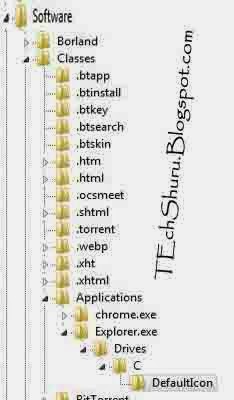 3: On the left side, Right click on Classes and click on new
then Key. Type Applications and press enter. (If already there is Application
Then Ignore This step)
3: On the left side, Right click on Classes and click on new
then Key. Type Applications and press enter. (If already there is Application
Then Ignore This step)4: On the left side, Right click on Applications and click on New then Key. Type Explorer.exe and press enter.
5: On the left side, Right click on Explorer.exe and click on New then Key. Type Drives and press enter.
6: On the left side of regedit, right click on Drives and right click and choose on New then Key. Type the drive letter that you want to change icon eg: [C]
7: On the left side, Right click on the drive letter folder eg: [C] and click on New and Key. Type DefaultIcon and press enter.
8: Right click
on Default Icon and click "Modify (You can convert icons online at “http://www.coolutils.com/online/image-converter”
and give path where icon is stored( Jpg, Gif, PNG would not work directly).


